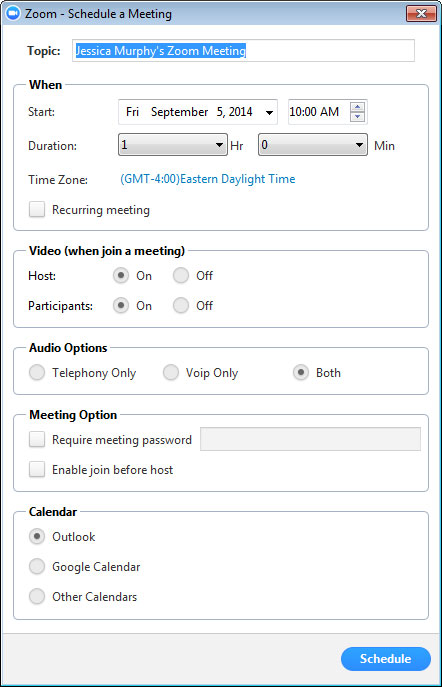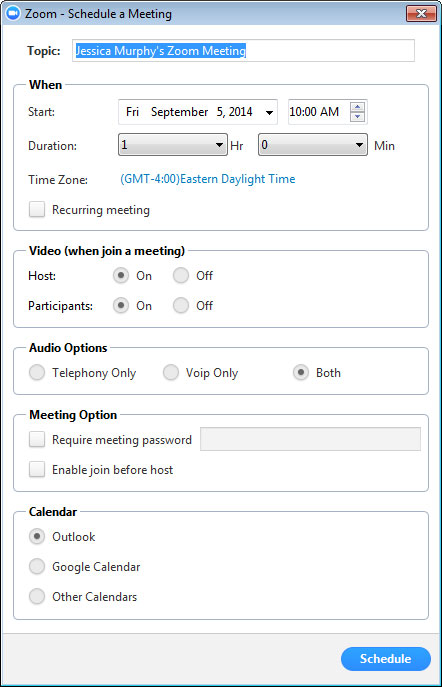How to Schedule a Meeting
- Open the Zoom application and click on Schedule Meeting.
- Type a topic for the meeting in the Topic: field.
- Under When, set the meeting date/start times, and whether or not it is recurring.
- Under Meeting Type, choose the type of meeting you wish to host.
- Under Meeting Option, optionally set a password on the meeting, and allow participants to join before you arrive.
- Under Calendar, choose a type of calendar invite to send. It is recommended you leave this as "Outlook".
- Click Schedule. An Outlook calendar invitation will open. Type the email addresses of your invitees in the To: field and click Send Update.