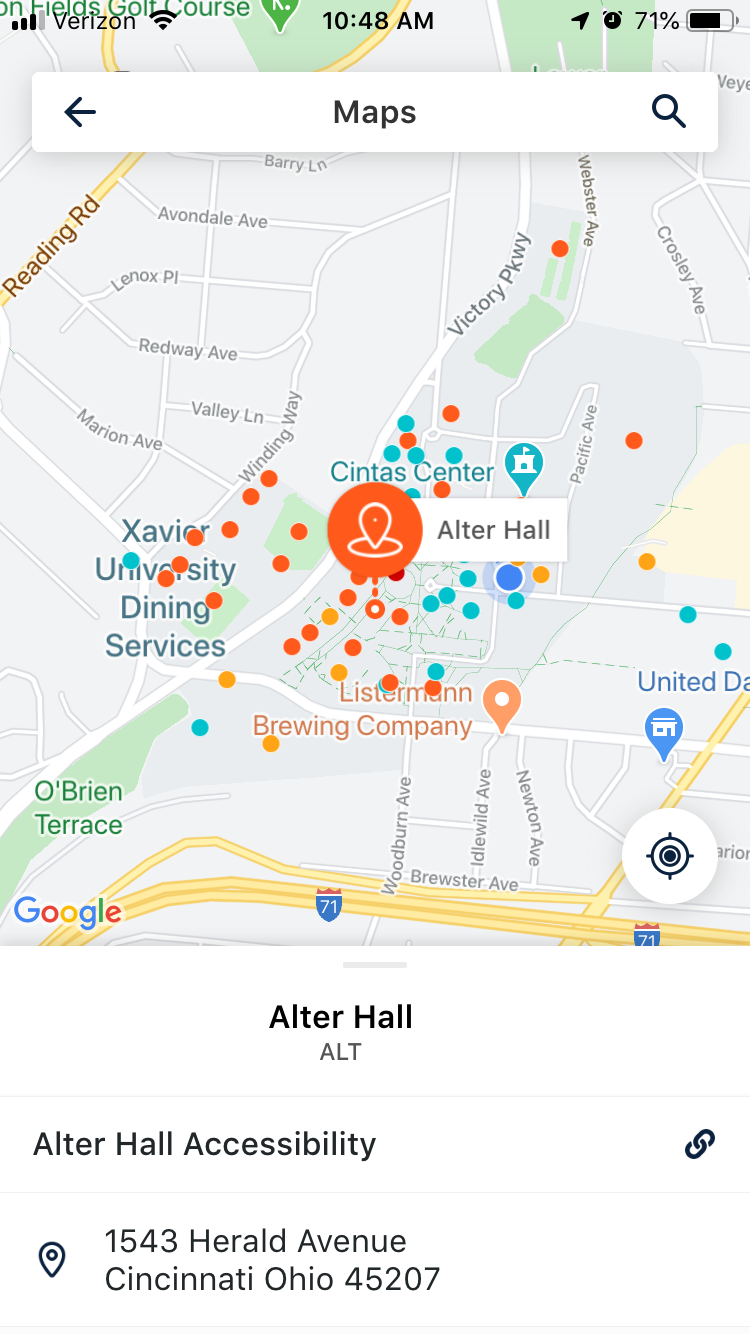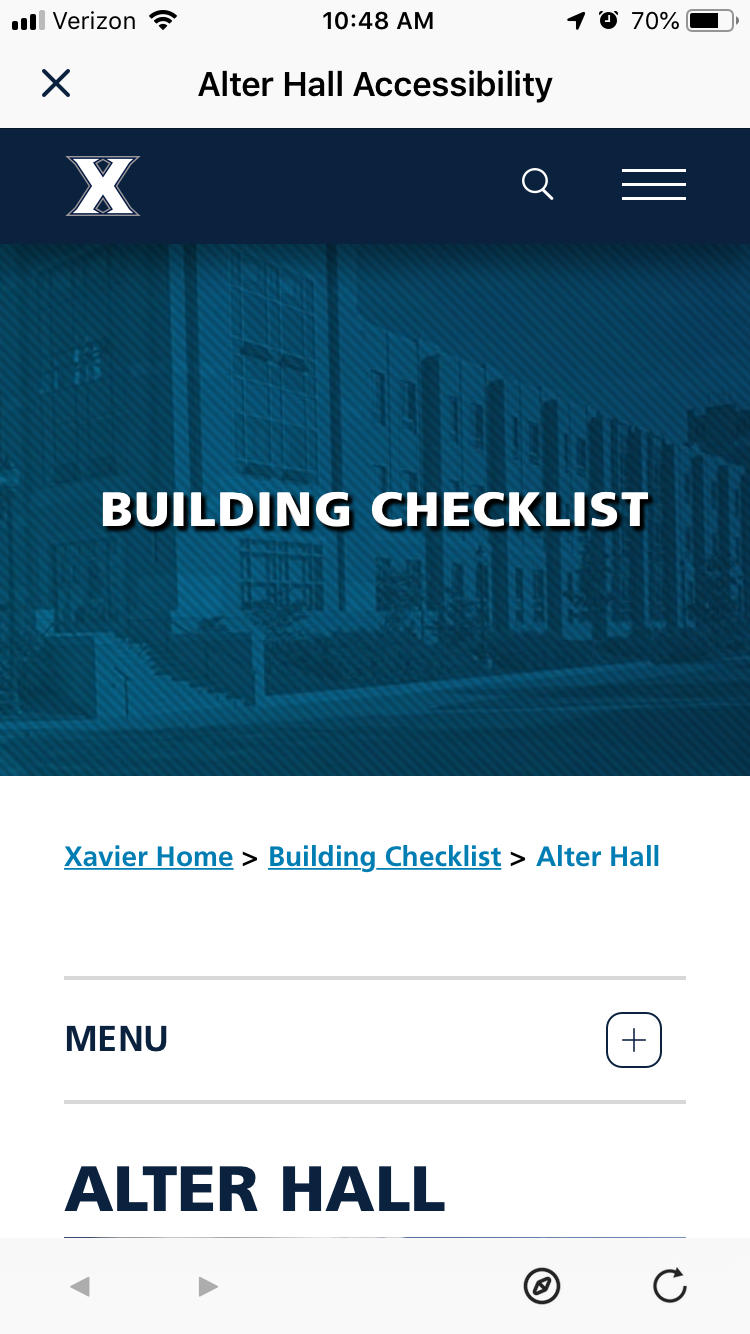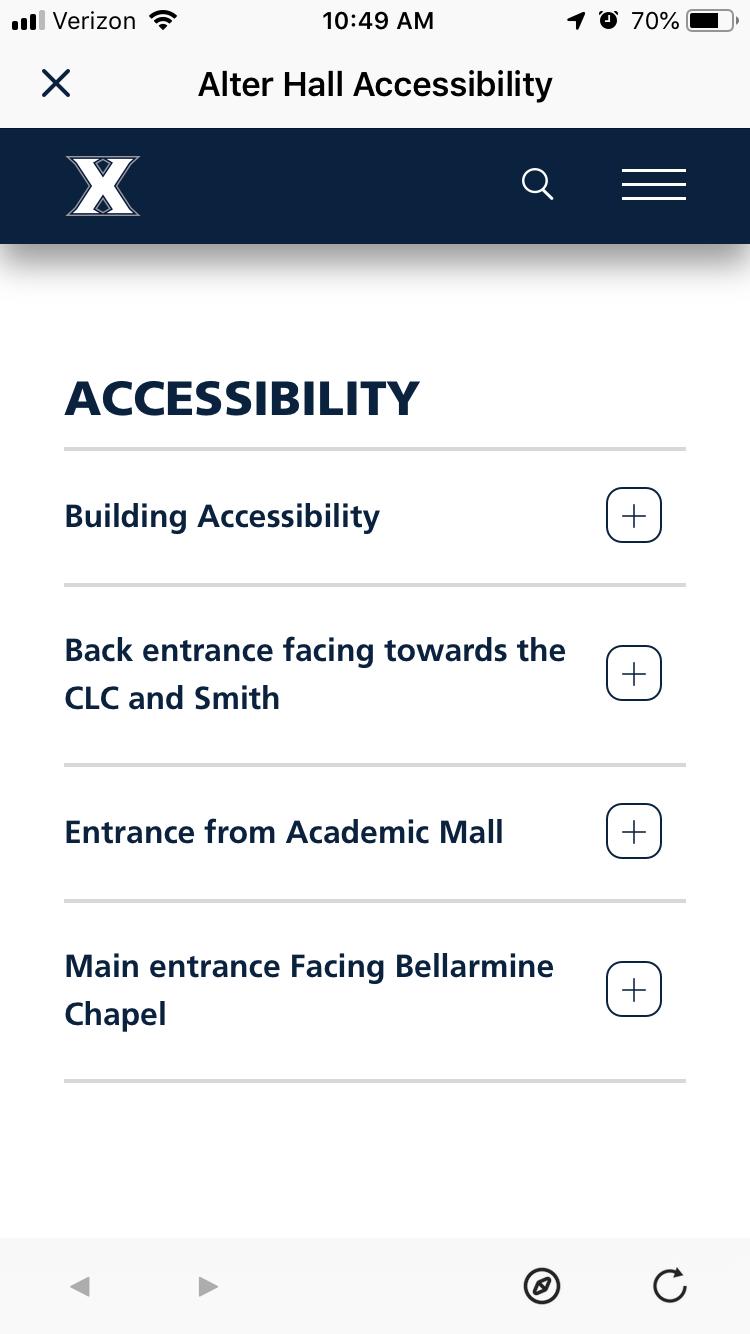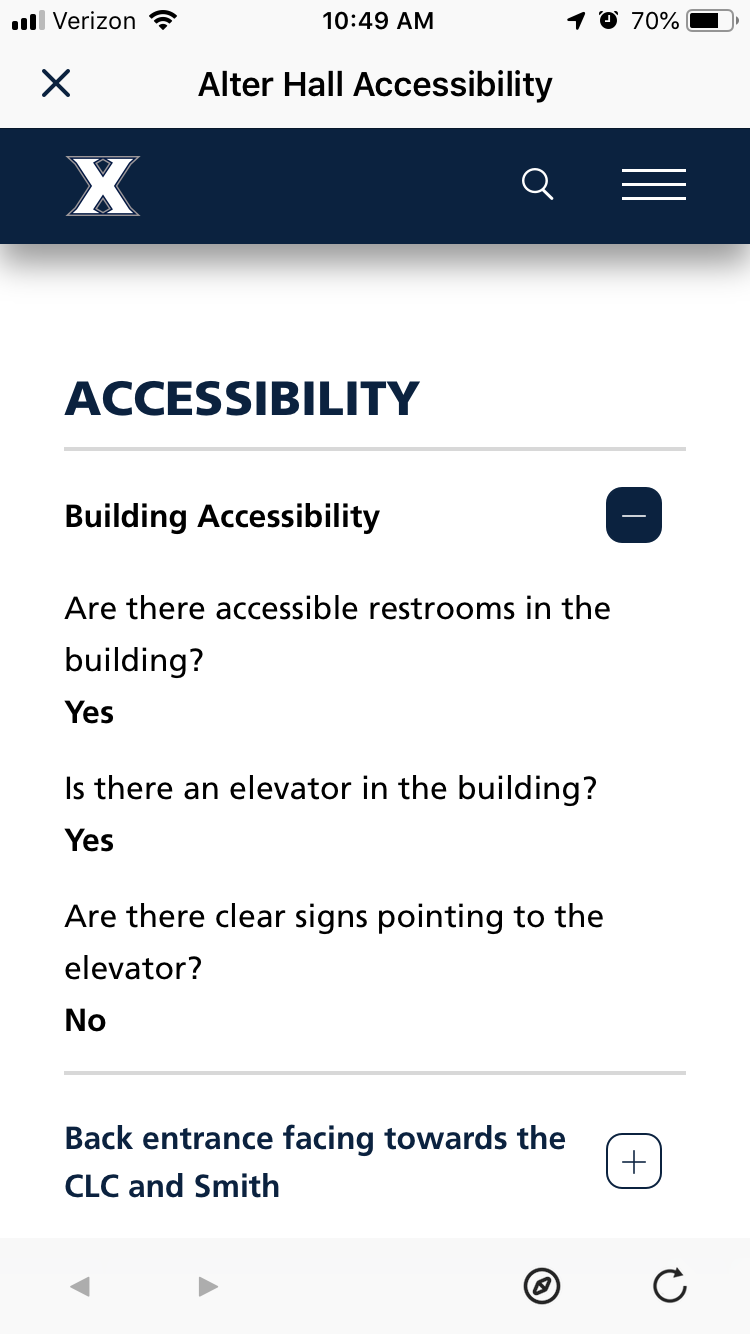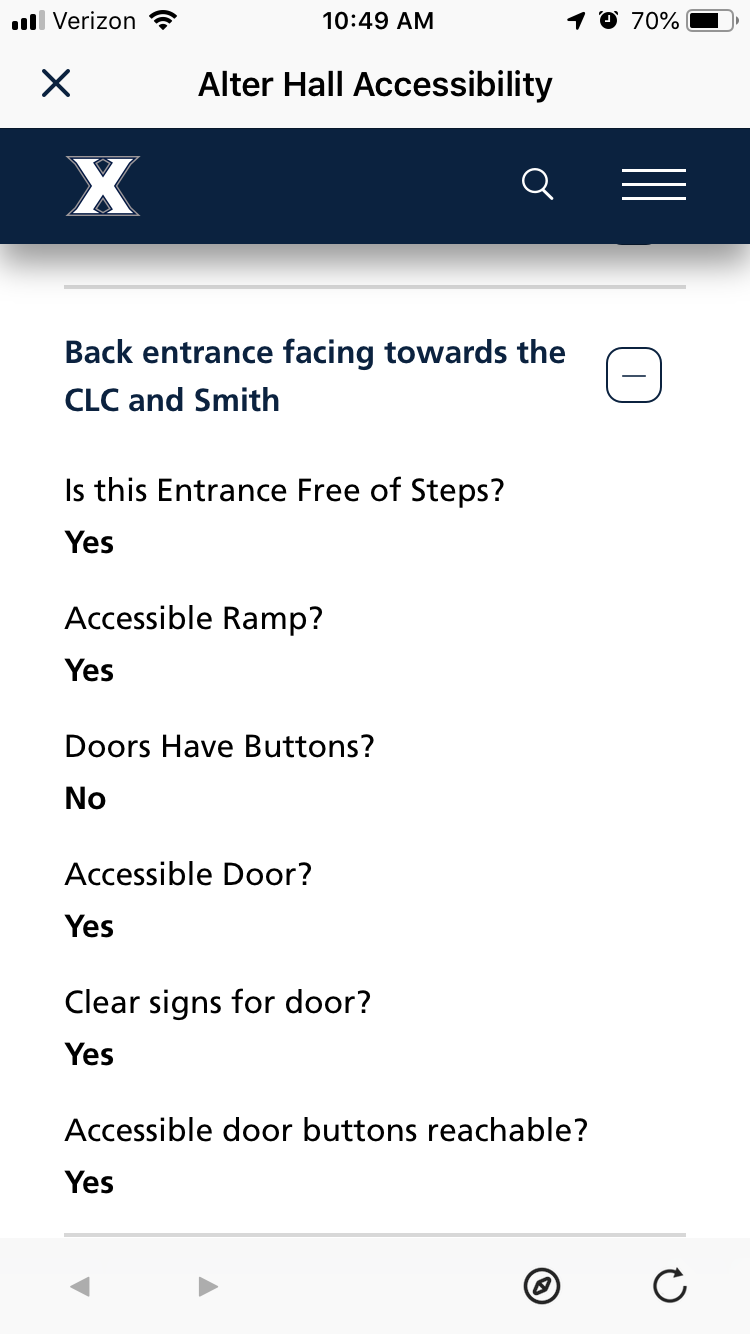Mobile Accessibility Options

The Xavier Mobile App has added some accessibility options:
- Access to the Accessibility at Xavier website - hit the "Accessibility at Xavier" button in the above screen shot to see this:

- Building accessibility details when viewing a campus building in the app - hit the "Maps" button in the top screen shot to see the map below, then select a building and click on the accessibility link (e.g. "Alter Hall Accessibility" in the screen shot below) to see the webpage for that building: