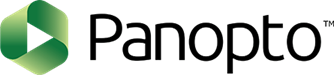Panopto
Panopto focuses on easily creating short videos from your computer or mobile device and sharing them, either inside or outside Canvas.
With Panopto you can record, edit, caption, and share your video content inside a single app.
Note: Panopto is Xavier's replacement to VidGrid starting in Summer & Fall 2024. See more info about the VidGrid to Panopto conversation.
ACCESS PANOPTO
Visit the Panopto Website, enter your full Xavier email address and you will be directed to log in and authenticate. or inside Canvas as part of assignments, discussions, announcements or pages through the rich text editor.
DEMONSTRATION VIDEO
GUIDES
- Faculty: Self-paced Canvas Course - We encourage you to register as a student in this Canvas course so you will continue to receive important news and updates. You can request to be added as a student via email.
- Staff: General Staff Support
- Students:
- You faculty member may have customized instructions in Canvas, check in Canvas or with your faculty member first. If that is unavailable you can refer to Panopto - General Student Support.
- PsyD Students: Refer to the custom instructions in the PsyD Canvas Course. If you do not have access to the course confirm that you have requested access using this ticket.
WHERE TO GET HELP
- Employees
- Available 9:00-5:00 M-F
- Check availability and schedule an appointment
- Students
- 513-745-4811
- Available 10:00-8:00 Mon-Thu, 10:00-5:00 Fri, 12:00-5:00 Sat & Sun
CANVAS INTEGRATION
You can access Panopto inside Canvas as part of assignments, discussions, announcements or pages through the rich text editor.
COST
Free to all Xavier faculty, staff, and students.
ACCOUNT NEEDED
No additional account, you access it using Canvas or Single Sign On. (SSO)