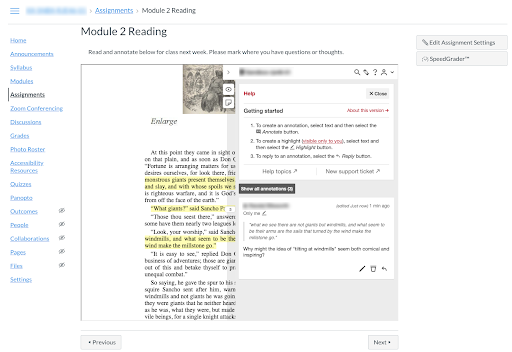Hypothesis
Hypothes.is is a collaborative annotation tool that allows instructors to integrate interactive reading experiences into their Canvas courses, where students can highlight text, add comments, and engage in discussions directly on digital documents like PDFs, webpages, or even videos, all within the Canvas interface. Instructors can create assignments where students annotate text individually or in groups, and then grade these annotations through Canvas SpeedGrader, fostering deeper engagement with course material. Hypothesis assignments can also be automatically graded in Canvas.
ACCESS HYPOTHESIS
Access Hypothesis at https://web.hypothes.is/start/ or inside Canvas assignments by choosing "Submission Type: External Tool" and selecting Hypothesis from the list
DEMONSTRATION VIDEO
TEACHING WITH TECHNOLOGY TRAINING VIDEO
DEMO / TRAINING VIDEOS
- Hypothesis YouTube Channel
- Hypothesis Reporting Dashboard for Instructors
- 3 Tips to Get Started with Hypothesis
- Grading Hypothesis assignments in SpeedGrader
- Autograding Hypothesis assignments
- Creating group assignments in Hypothesis
- Annotating YouTube videos with Hypothesis
GUIDES
- Canvas Basics Faculty Resource page
- Getting Started with Canvas guide for instructors
- Quickstart guide for instructors
- Autograding Hypothesis assignments
- Guide for making your PDFs OCR-compatible
- Changing PDF "Fingerprints"
- Using Hypothesis with Canvas course copy
- Hypothesis Tutorials and How-Tos
- Hypothesis Help Center
WHERE TO GET HELP
- Hypothesis Support Page
- Hypothesis Support email address: support@hypothes.is
- Set up a meeting with our Hypothesis success team here
- Submit a technical support ticket to Hypothesis Support
- IDT Team
CANVAS INTEGRATION
Hypothesis does have a Canvas integration that Xavier licenses. You can access Hypothesis inside Canvas as part of assignments by choosing "Submission Type: External Tool" and selecting Hypothesis from the list. See the Hypothesis guides below for further instructions on creating Hypothesis-enabled readings in Canvas.
- Getting Started with Canvas guide for instructors
- Creating a Hypothesis-enabled reading in Canvas Assignments
- Creating a Hypothesis-enabled reading in Canvas Modules
COST
Free
ACCOUNT NEEDED
All faculty, staff, and students have a Hypothesis account licensed through Xavier.