Gather.Town
Make virtual spaces to bring people together and connect authentically. Gather combines video calling with fun features in a custom 2-D world, making it more spontaneous and enjoyable to get together for work, life, or play.
Gather.Town (or Gather for short) is completely spatial -- in the app, you have to be virtually “close” to someone to hear them, which allows for many conversations in one space and wonderful spontaneous interactions. Gather has blossomed into a product that is used for:
- Happy hours and conferences, where large groups of people break off into smaller groups to interact
- Remote offices, to work alongside each other and have serendipidous "water cooler" conversations
- And much, much more. Gather has been used for weddings, artist EP launches, university campuses, or just hanging out with friends.
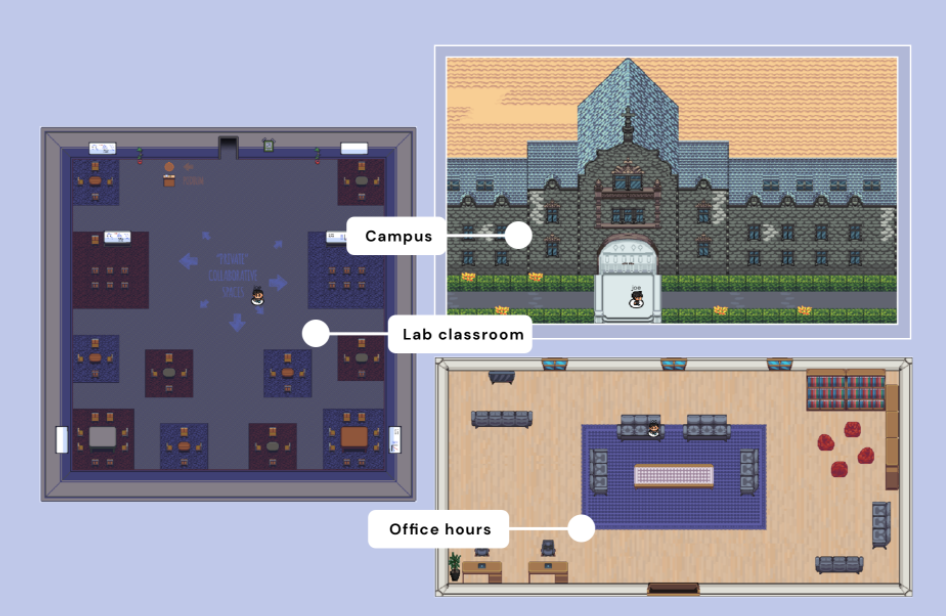
ACCESS GATHER
- Access Gather
- Windows and Mac users can optionally download and install the application.
VIDEO DEMONSTRATION
DEMO / TRAINING VIDEOS
GUIDES
- Gather Host/Organizer Checklist
- Downloadable instructions for joining a Gather
- Troubleshooting tips
- Product Updates
WHERE TO GET HELP
- Gather Documentation & Help Page
- Gather FAQ Page
- Gather Contact Page
- Gather Event & Technical Support
CANVAS INTEGRATION
Gather does not have a Canvas integration. You can link to Gather.Town meetings anywhere in Canvas, which would open up in a new browser tab.
COST
Free with paid options. Paid options provide better support for more than 25 users. Additional benefits and pricing details can be found on the Gather pricing page.
ACCOUNT NEEDED
Attendees do not need to create an account. It is recommended that hosts create an account, especially if the premium/paid features are needed for scheduled events. You can login or create an account when inside the map.