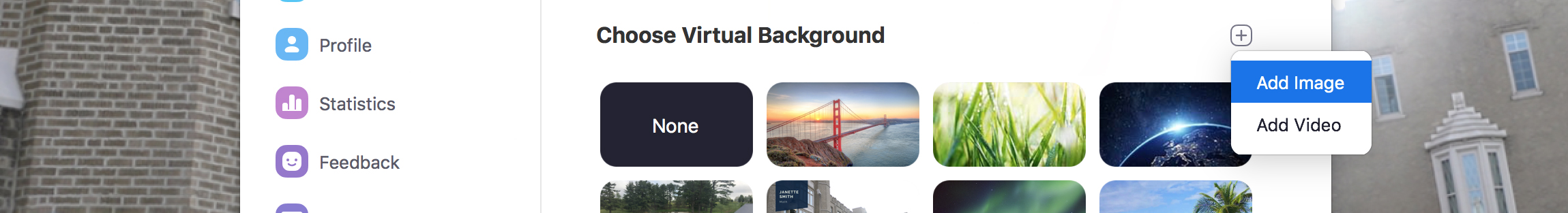Zoom Backgrounds
Browse ready-to-use Xavier-themed Zoom backgrounds
REQUEST A CUSTOM BACKGROUND
CUSTOM BACKGROUND OPTIONS
OPTION 1:

OPTION 2:

OPTION 3:

OPTION 4:

* For a completely customized background (for example, a banner tied visually to course content), email Jessica Murphy at murphyj1@xavier.edu.
How to add a background to your Zoom video:
1. Once in Zoom, click on the small arrow next to the "Stop Video" button:
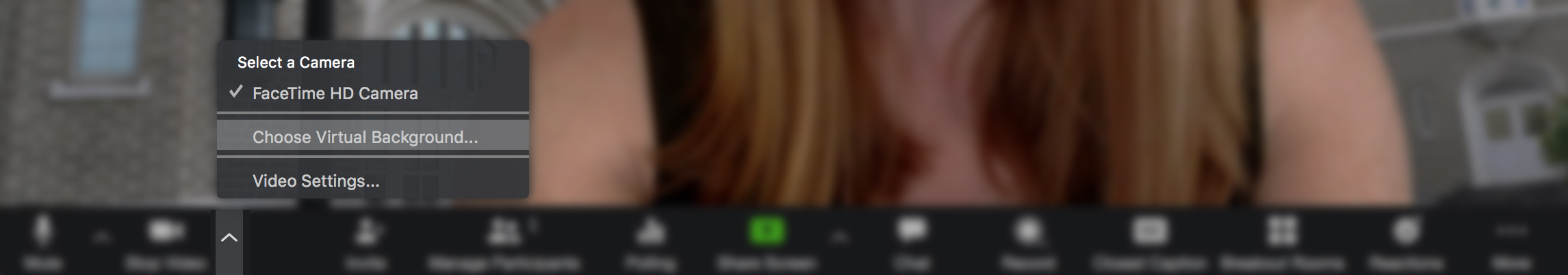
2. Next, in the window that appears click on the "+" button and click on the "Add Image" button to browse for your downloaded background image. To revert back to your not having a background, click on the "None" option.